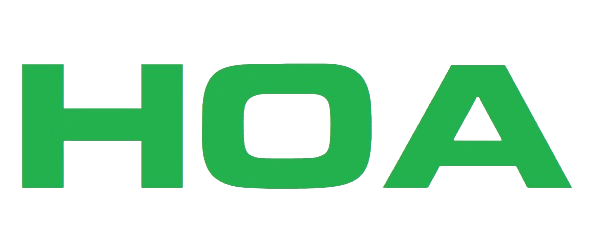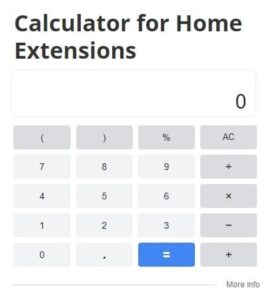At Home Owners Association, we understand the importance of keeping your home safe and secure. A well-maintained home alarm system is your first line of defense against intruders and potential disasters.
Home alarm system maintenance is essential for ensuring your security setup remains effective and reliable. In this guide, we’ll walk you through the key steps to keep your alarm system in top condition, from regular testing to software updates and beyond.
How Often Should You Test Your Alarm System?
Regular testing of your home alarm system is essential for maintaining its effectiveness and reliability. We recommend a structured approach to system testing that covers weekly, monthly, and quarterly checks.
Weekly Checks: The Foundation of System Reliability
Implement a weekly testing routine. Every Sunday evening, take a few minutes to walk through your home and visually inspect all visible components of your alarm system. Look for any signs of damage, loose connections, or unusual blinking lights on sensors and control panels. This quick visual scan can help you spot potential issues before they escalate.
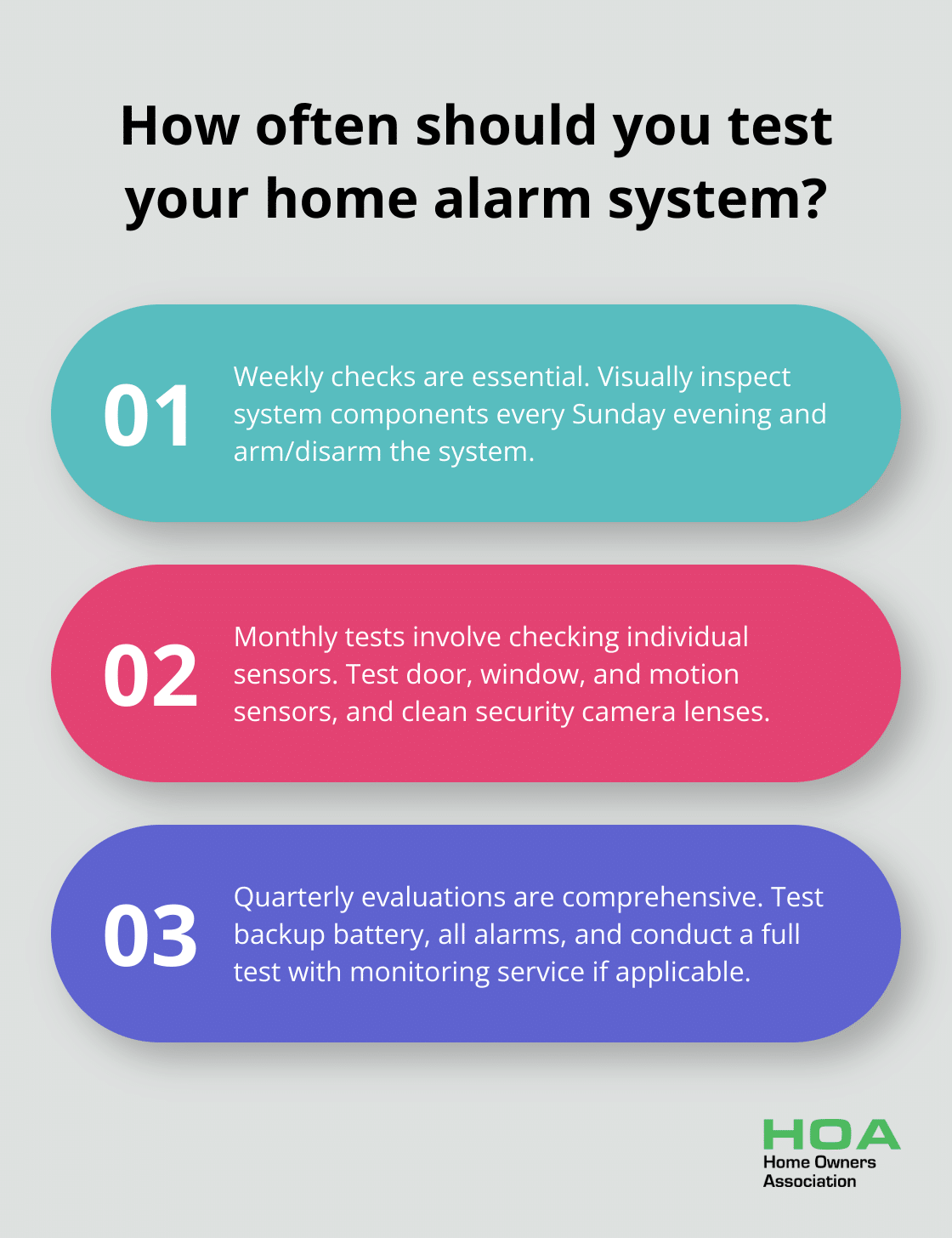
Next, arm and disarm your system to ensure it responds correctly. If your system is connected to a monitoring service, inform them before conducting this test to avoid unnecessary emergency responses.
Monthly Deep Dive: Sensor by Sensor
Once a month, dedicate time to a more thorough examination of your alarm system. This involves testing each sensor individually to confirm they function correctly. Start with door and window sensors by opening and closing them while the system is armed. Verify that each activation triggers the appropriate response from your control panel.
For motion detectors, arm the system and walk through the coverage areas. Pay attention to any dead zones or areas where the sensor fails to detect movement. Clean the lenses of your security cameras to ensure clear footage, and adjust their positioning if necessary to maintain optimal coverage.
Quarterly Comprehensive Evaluation
Every three months, conduct a full-scale evaluation of your entire alarm system. This should include all the elements of your weekly and monthly checks, plus additional steps:
- Test your backup battery by unplugging the main power source and ensuring the system remains operational.
- Verify that all alarms (audible and silent) function correctly.
- If you have a monitored system, perform a complete test with your monitoring service to ensure proper communication.
During this quarterly check, it’s also an excellent time to review and update emergency contact information and ensure all household members are familiar with system operation.
Professional inspections play a crucial role in maintaining your alarm system. Their comprehensive approach ensures that every aspect of the system is carefully examined, reducing the risk of overlooking critical maintenance tasks. Many manufacturers require professional maintenance to keep warranties valid. Consider scheduling an annual inspection with a certified technician to complement your regular testing routine.
Following this testing schedule will significantly enhance the reliability of your home alarm system, ensuring it’s ready to protect your home when you need it most. Now that we’ve covered the importance of regular testing, let’s move on to the next critical aspect of alarm system maintenance: battery replacement and power management.
Power Up Your Security: Battery and Power Management
At Home Owners Association, we know that a reliable power supply is essential for your home alarm system’s effectiveness. Let’s explore the key aspects of keeping your system powered up and ready to protect.
Identify Low Battery Warnings
Modern alarm systems alert you when batteries run low. These warnings can include beeping sounds, flashing lights, or notifications on your control panel or smartphone app. You must know your system’s specific low battery indicators.

Many systems emit a consistent beep every 30-60 seconds when a battery needs replacement. Don’t ignore these signals – they indicate your system needs attention. More than one-third (38 percent) of home fire deaths result from fires in which no smoke alarms are present. The risk of dying in a home fire is cut in half in homes with working smoke alarms, highlighting the importance of timely battery replacement in all safety systems.
Replace Batteries Correctly
When it’s time to replace batteries, follow these steps:
- Disarm your system to avoid false alarms.
- Find the device with the low battery (your control panel should indicate which component needs attention).
- Use the correct battery type as specified in your user manual. (Using the wrong type can damage your equipment or compromise its performance.)
- Clean the battery compartment before inserting new batteries to prevent corrosion.
- Test the device after replacing the battery to confirm proper function.
For hardwired systems with backup batteries, replace these every 3-5 years, even if they haven’t shown signs of weakness. This proactive approach ensures your system remains operational during power outages.
Implement Backup Power Solutions
To maintain continuous protection, consider backup power solutions. Uninterruptible Power Supplies (UPS) are an excellent option for keeping your system running during blackouts. These devices provide instant backup power and can keep your alarm system operational for several hours.
For longer-term power solutions (especially in areas prone to extended outages), a standby generator can be a worthwhile investment. These systems automatically activate when the main power fails, ensuring your home security isn’t compromised during emergencies.
Test your backup power systems regularly. A monthly test run of your generator or UPS can help identify any issues before they become critical during an actual power failure.
Staying on top of your alarm system’s power needs ensures it’s always ready to protect your home. Regular battery checks, timely replacements, and robust backup solutions form the backbone of a reliable security system. Now, let’s explore how keeping your system’s software up-to-date can further enhance its performance and security.
Keeping Your Alarm System Software Up to Date
The Importance of Software Updates
Software updates play a vital role in maintaining the effectiveness and security of home alarm systems. These updates fix vulnerabilities that cybercriminals might exploit. A report by the Australian Cyber Security Centre informed the development of technical guidance materials tailored to the needs and capabilities of Australian small and medium businesses to help improve their cybersecurity practices.
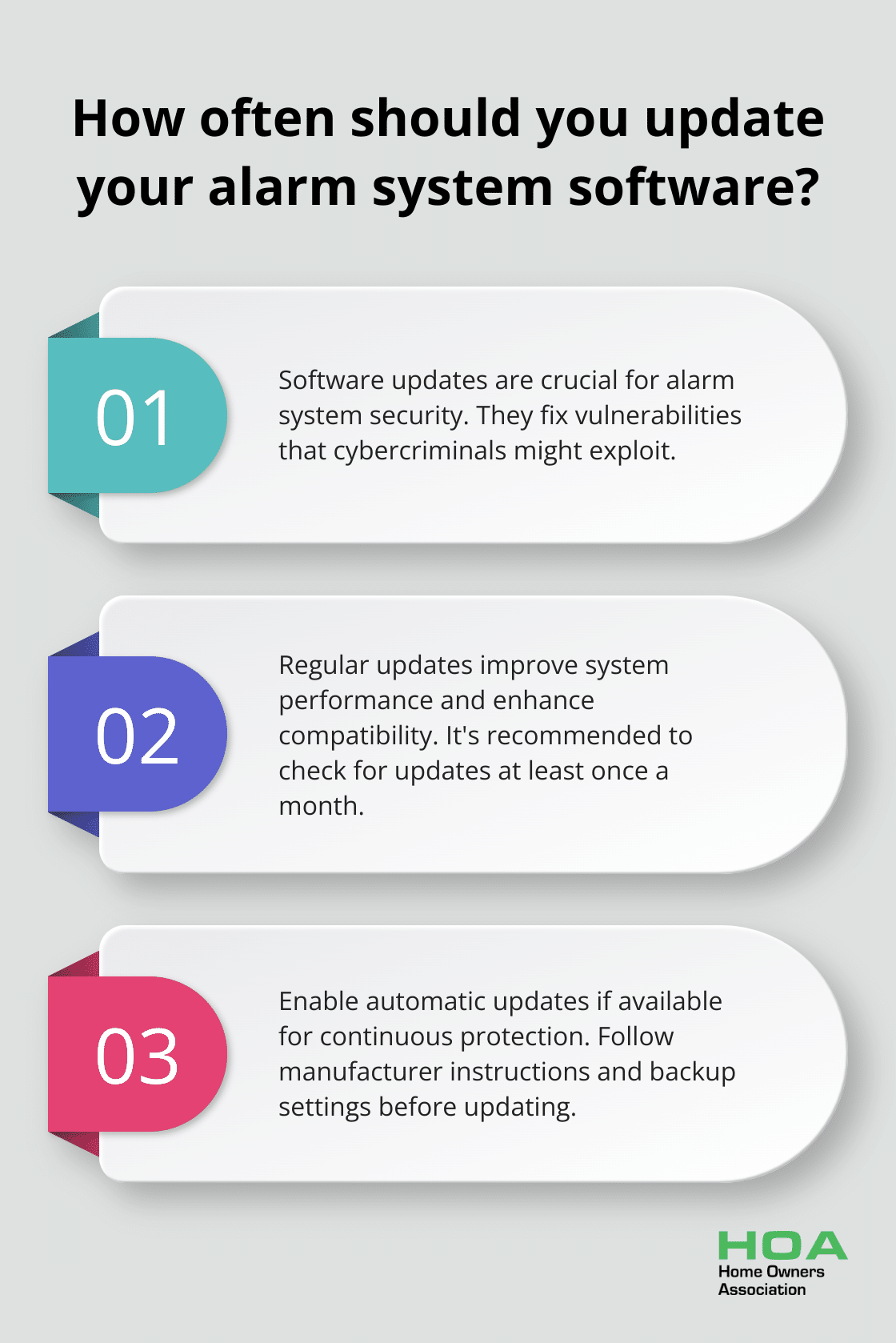
Outdated software can expose your system to hacking attempts, potentially compromising your home’s security. Updates often improve system performance, enhance compatibility with new devices, and introduce new features that make your system more effective and user-friendly.
How to Update Your Alarm System Software
Updating your alarm system’s software is a straightforward process. Follow these steps:
- Check for updates regularly: Most modern systems have an option in their settings menu to check for updates. Make it a habit to check at least once a month.
- Enable automatic updates: If your system offers this option, turn it on. This ensures you always run the latest version without manual intervention.
- Follow manufacturer instructions: Each system has its unique update process. Always follow the manufacturer’s guidelines to avoid any issues.
- Backup your settings: Before updating, backup your system settings. This precaution allows you to restore your preferences if something goes wrong during the update.
- Update during low-activity periods: Choose a time when you’re home but not actively using the system to perform updates. This minimizes disruption and allows you to monitor the process.
Signs It’s Time for a System Upgrade
While software updates keep your system running smoothly, hardware upgrades become necessary at times. Look out for these signs:
- Your system is more than 10 years old: Technology evolves rapidly, and older systems may not support the latest security features.
- You experience frequent false alarms: This could indicate that your system’s sensors are becoming less reliable.
- Your system lacks smart home integration: Newer systems offer seamless integration with other smart home devices, enhancing overall home automation and security.
- You can’t find replacement parts: If components of your system are no longer manufactured, it’s a clear sign that an upgrade is due.
- Your insurance premiums are high: Many insurance companies offer discounts for homes with modern security systems. Upgrading could lead to significant savings on your premiums.
When considering an upgrade, consult with security professionals. They can assess your current setup and recommend a system that meets your specific needs and budget. An investment in a modern, up-to-date security system is an investment in your home’s safety and your peace of mind.
Final Thoughts
Home alarm system maintenance forms the cornerstone of effective home security. Regular testing, proper power management, and software updates enhance the reliability and performance of your security setup. Professional inspections complement DIY efforts, ensuring comprehensive system care and identifying potential issues early.
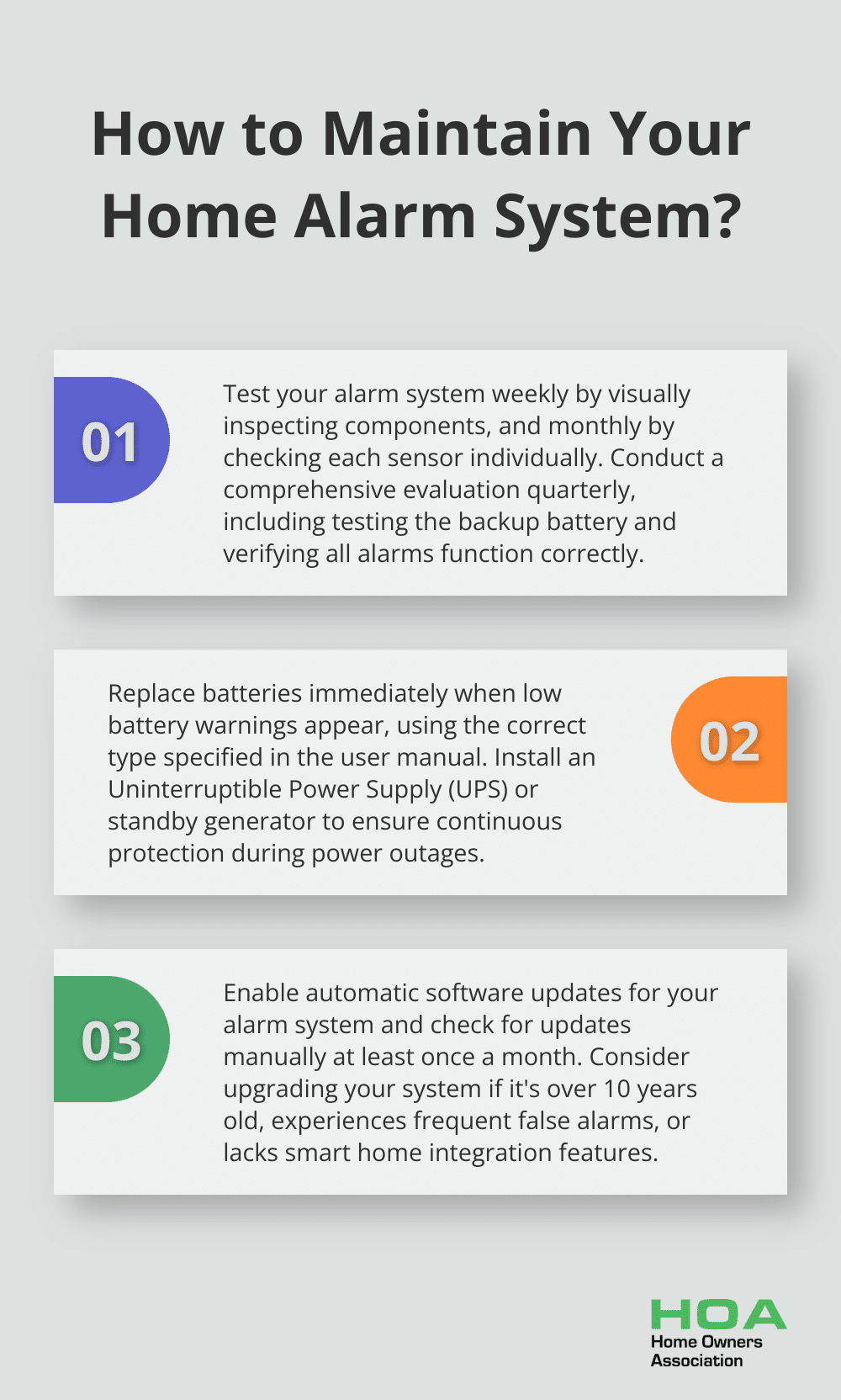
A well-maintained alarm system offers numerous advantages, including reduced false alarms, extended equipment lifespan, and improved response readiness. These benefits often translate to lower insurance premiums and increased property value, making consistent maintenance a wise investment. Home Owners Association provides expert technicians in Melbourne, Australia, for thorough system evaluations and tailored advice on upgrades.
We recommend scheduling professional inspections at least annually to complement your regular maintenance routine. Our association members receive exclusive discounts on security equipment and services, helping to keep homes protected affordably. Take action today to ensure your security system remains in top condition, ready to safeguard what matters most.